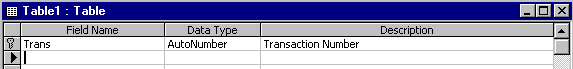Create A Field
Type "Trans" in the Field Name box
Press the Tab key
Access accepts the field name, moves your cursor to the Field Type box,
and displays "Text" field properties in the Field Properties window.
Click the down arrow  in the Data Type box.
in the Data Type box.
Access displays a list of field types.
Click AutoNumber
Press the Tab key
Access accepts the AutoNumber field type and moves your cursor the
Description box.
Type Transaction Number
Set Primary Key
Click the Primary Key button  on the
on the
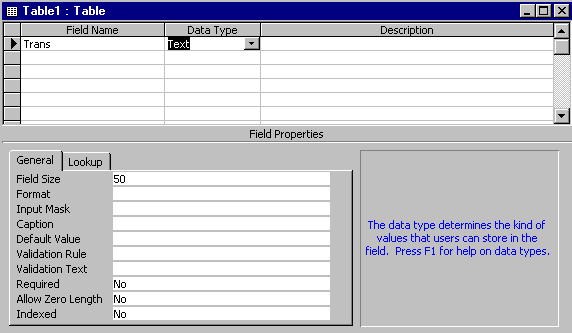
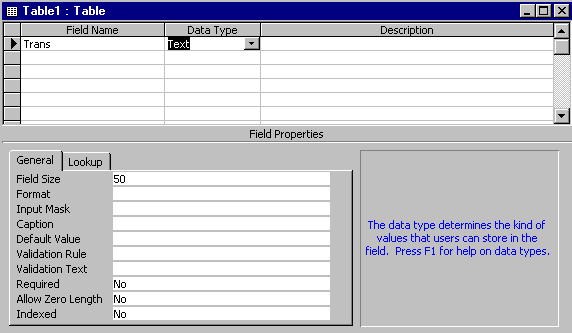
 in the Data Type box.
in the Data Type box.
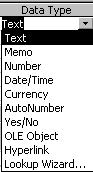
 on the
on the